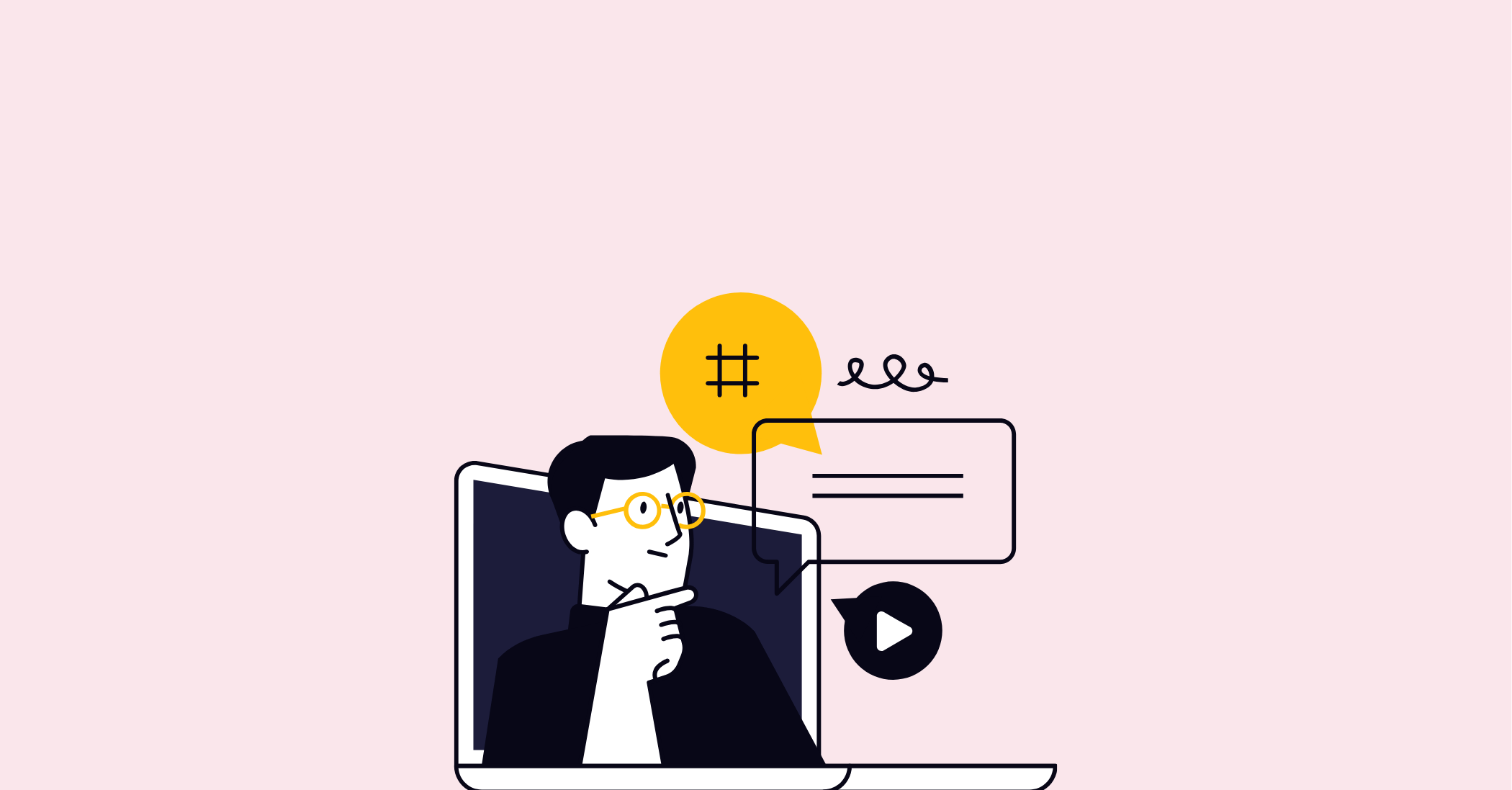In recent years, video conferencing tools have become indispensable for businesses, educational institutions, and individuals alike. With remote work, virtual learning, and global collaboration now part of everyday life, platforms like Microsoft Teams and Google Meet have risen to prominence. These two heavyweights are often compared for their capabilities, user experience, and suitability for various scenarios. But how do they stack up against each other? In this blog, we’ll dive into their features, pricing, and ideal use cases to help you determine which one might be the better fit for your needs.
Feature Comparison: Microsoft Teams vs Google Meet
When it comes to features, both Microsoft Teams and Google Meet have their strengths, catering to slightly different audiences.
User Interface and Ease of Use
Microsoft Teams features a robust interface designed for collaboration, with chat, file sharing, and video conferencing all integrated into a single platform. While this makes it highly efficient for organisations already using the Microsoft 365 suite, it can feel overwhelming for new users or those looking for simplicity.
Google Meet, on the other hand, focuses on simplicity. It offers a clean, minimalist interface that’s easy to navigate. This approach makes it accessible for users who may not be tech-savvy, but it sacrifices some of the depth and customisation that Microsoft Teams provides.
Integration with Other Tools
Microsoft Teams excels in its integration with Microsoft 365. Users can seamlessly collaborate on Word documents, Excel spreadsheets, and PowerPoint presentations within the app. Its integration extends to services like OneDrive, making it a natural choice for businesses deeply embedded in the Microsoft ecosystem.
Google Meet integrates effortlessly with Google Workspace (formerly G Suite), including Gmail, Google Calendar, and Google Drive. Scheduling meetings is straightforward thanks to Calendar integration, and collaborating on Google Docs, Sheets, and Slides during calls is seamless. While it may lack some advanced project management tools, Google Meet pairs perfectly with Google’s ecosystem of cloud-based apps.
Meeting Capacity
In terms of meeting size, Microsoft Teams supports up to 1,000 participants in a single meeting for its premium plans, with webinar modes accommodating even larger audiences. Google Meet, in contrast, supports up to 500 participants in its higher-tier plans. For most users, this difference will likely go unnoticed, but larger organisations might find Teams’ higher capacity advantageous.
Unique Features
Microsoft Teams offers some unique features, such as Breakout Rooms, Together Mode (which creates a shared virtual background), and advanced meeting controls for hosts. It also supports persistent chat threads, making it ideal for ongoing team collaboration.
Google Meet, while simpler, stands out with its live captions, which are powered by Google’s speech recognition technology. It also offers an array of background blur and replacement options to enhance privacy. While not as feature-rich as Teams, Google Meet’s strengths lie in its ease of use and reliability.
Pricing Comparison: Microsoft Teams vs Google Meet
Both platforms offer a mix of free and paid plans, but their pricing models cater to slightly different types of users.
Microsoft Teams Pricing
Microsoft Teams provides a free version that includes unlimited chats, limited video calling, and file sharing. Its paid plans start at £3.80 per user per month as part of Microsoft 365 Business Basic. Higher-tier plans, such as Microsoft 365 Business Standard (£9.40 per user per month), include access to the full suite of Microsoft 365 apps, more advanced meeting features, and 1 TB of OneDrive storage per user.
For organisations already using Microsoft 365, Teams becomes an excellent value-for-money proposition, as it’s included in most Office subscriptions. However, if your organisation doesn’t rely heavily on Microsoft tools, the subscription cost could feel steep.
Google Meet Pricing
Google Meet’s free version offers group calls lasting up to 60 minutes and supports up to 100 participants. The platform becomes more feature-rich with Google Workspace plans, starting at £4.60 per user per month (Business Starter). The higher-tier Business Standard plan (£9.20 per user per month) increases meeting durations, participant limits, and cloud storage space.
Google Meet’s affordability and straightforward pricing structure make it an appealing choice for small businesses and educational users. Its free plan is more generous than Teams’ free tier, particularly for casual or infrequent users.
Use Case Scenarios: Microsoft Teams vs Google Meet
When deciding between Microsoft Teams and Google Meet, the best choice often depends on your specific needs and the context in which you’ll use the platform.
Business Use
For businesses, Microsoft Teams often takes the lead. Its tight integration with Microsoft 365 and robust collaboration features make it a powerful tool for teams that rely on these tools daily. It’s particularly well-suited for larger organisations that require a secure, all-in-one communication and productivity platform.
Google Meet, while not as feature-dense, is a strong contender for smaller businesses or startups. Its ease of use and integration with Google Workspace make it ideal for companies that prioritise simplicity and already use Google’s suite of tools.
Education
Both platforms are popular in education, but their suitability depends on the institution’s needs. Microsoft Teams shines for its ability to create structured channels, provide file-sharing capabilities, and facilitate collaborative learning. It’s often used in schools and universities with access to Microsoft 365 Education.
Google Meet, on the other hand, is widely adopted in schools due to its simplicity and integration with Google Classroom. Teachers and students can quickly hop into meetings directly from Classroom, and the live captions feature enhances accessibility.
Casual or Personal Use
For casual users, Google Meet’s free plan is hard to beat. It’s simple, quick to set up, and doesn’t require downloading additional software. Microsoft Teams, while powerful, feels more suited to professional settings and might be excessive for occasional personal calls.
Conclusion: Microsoft Teams vs Google Meet
Both Microsoft Teams and Google Meet have their strengths and cater to different user bases. Microsoft Teams is an excellent choice for businesses and organisations deeply invested in the Microsoft ecosystem, thanks to its comprehensive features and integration capabilities. Google Meet, on the other hand, stands out for its simplicity, affordability, and ease of use, making it an ideal option for smaller businesses, educators, and casual users.
Ultimately, the right platform for you will depend on your specific needs, existing tools, and the context in which you plan to use it. By weighing the features, pricing, and use cases discussed here, you’ll be well-equipped to make an informed decision.