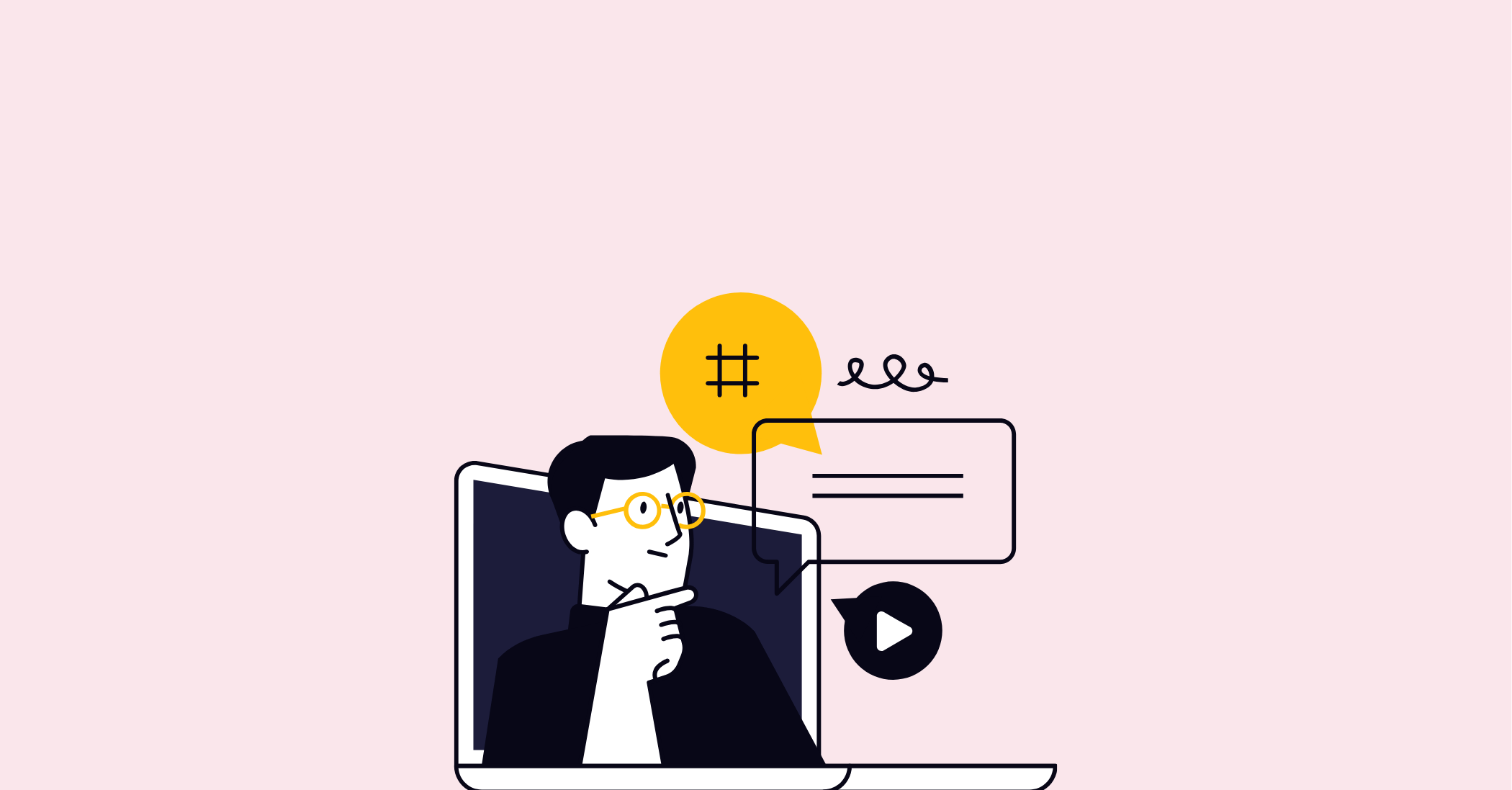Microsoft 365 is an invaluable asset for any business or organisation that wants to stay connected and productive in today's fast-paced world. With its comprehensive suite of cloud services, it offers a powerful platform for secure collaboration, mobile device management, data protection, and analytics. In this blog post, we will explore the features, benefits and plans of Microsoft 365 as well as answer some frequently asked questions about the platform. We hope you find this useful in deciding if Microsoft 365 is right for your organisation.
Overview of Microsoft 365
Microsoft 365 is a comprehensive suite of applications and cloud services designed to help businesses and organisations maximise their productivity and collaboration. It provides users with a powerful platform for secure collaboration, mobile device management, data protection, analytics, and more.
The platform offers a range of features that are essential for any organisation looking to stay organised and connected in today's digital world. Microsoft 365 includes tools such as Office apps like Word, Excel, PowerPoint, Outlook, Skype, OneDrive, Teams and SharePoint Online. These applications provide users with the ability to create documents online or offline; share them securely; collaborate with colleagues in real-time; access their files from any location or device; store their data securely in the cloud; manage contacts and calendar appointments; schedule meetings; organise team projects effectively; and much more.
In addition to its range of tools for collaboration and communication, Microsoft 365 also offers robust security features such as data encryption, multi-factor authentication (MFA), identity management solutions (IDMS) for user verification across multiple devices, threat detection capabilities through the use of Machine Learning algorithms (MLA), mobile device management solutions (MDM) for protecting corporate assets from unauthorised access on mobile devices, among others. This ensures that users’ data remains secure at all times while allowing them to collaborate effectively without compromising security or privacy.
Microsoft 365 also provides users with various plans available to fit different needs. These include Office 365 Business Essentials plan, which is best suited for small businesses who need basic cloud services such as email hosting on Exchange Online; Office 365 Business Premium plan which includes additional features such as online versions of Office apps such as Word and Excel; Office 365 Enterprise E1 plan which is ideal for large organizations who require advanced features like enterprise voice solution using Skype for Business Online; Enterprise E3 plan which provides enhanced security features like Advanced Threat Protection (ATP); Enterprise E5 plan which includes all premium features including Power BI Pro analytics toolset; Windows 10 Pro bundle that allows users to take advantage of Windows 10 Enterprise edition benefits on desktop PCs running Windows 7/8/8.1 operating system versions; Microsoft Dynamics CRM Online business solution suite which helps streamline customer relationship management processes by providing sales force automation capabilities etc..
Overall, Microsoft 365 is an invaluable asset for any business or organisation looking to maximise productivity and collaboration while remaining secure at all times. Its comprehensive suite of tools paired with its robust set of security protocols makes it an ideal solution whether you are a small business just getting started or a large enterprise looking to scale up your operations effectively.
Key benefits of Microsoft 365
Microsoft 365 provides businesses and organisations with a wealth of benefits that can help them maximise productivity and collaboration. Here are just some of the key benefits of using Microsoft 365:
Access to business applications: Microsoft 365 offers a range of business applications, including Word, Excel, PowerPoint, Outlook, Skype, OneDrive, Teams and SharePoint Online. With these tools at your disposal, you can build documents faster, collaborate with colleagues more easily, stay on top of emails from any device and keep track of projects in progress.
Streamlined collaboration: Microsoft 365 makes it easy for teams to work together by providing features like shared workspaces and real-time communication. This allows users to quickly access documents from anywhere and collaborate on projects in real time without having to switch between different platforms or applications.
Improved security: Microsoft 365’s security features include two-factor authentication for extra protection against online threats as well as data encryption for extra privacy when sharing files. It also includes identity management solutions such as user provisioning and single sign-on capabilities. All these features ensure that only authorised users have access to sensitive data while keeping unauthorised users out.
Cloud-based services: With Microsoft 365’s cloud-based services, you can store files securely in the cloud and share them with colleagues or customers without worrying about file size limits or slow download speeds. You can even set up team sites where multiple people can work on documents simultaneously from different locations around the world.
Advanced analytics & machine learning capabilities: Microsoft 365 also offers advanced analytics and machine learning capabilities that allow organisations to make better decisions faster by analyzing large amounts of data quickly and accurately. This enables businesses to identify trends before they become an issue so they can take corrective action ahead of time or anticipate customer needs more effectively.
Overall, Microsoft 365 is an invaluable asset for businesses looking to increase productivity while remaining secure. With its comprehensive suite of business applications and cloud services as well as its robust security features, it is well worth exploring if you are looking for a powerful tool for your organisation's success.
Getting Started with Microsoft 365
Getting your business on board with Microsoft 365 is an easy and efficient process. Signing up for the right subscription plan will give you access to all of the powerful applications and features that make this platform so invaluable. From document collaboration tools, to comprehensive security solutions, to advanced analytics & machine learning capabilities, Microsoft 365 has everything businesses need to stay secure and productive. Whether you're a small start-up or large corporate enterprise, Microsoft 365 makes it simple to get started quickly without needing additional resources or expertise.
Features of Microsoft 365
Microsoft 365 provides a comprehensive suite of business applications and cloud services that enable businesses to maximise their productivity and collaboration. As part of the Microsoft 365 platform, users have access to powerful collaboration and communication tools such as Teams, Skype for Business, Yammer, SharePoint, and Exchange. These tools allow teams to communicate with each other in real-time across multiple devices and locations.
The secure cloud platform included with Microsoft 365 also provides enterprise-grade compliance and advanced security features. It ensures that user data is kept safe from unauthorised access while meeting industry standards such as ISO 27001 certification. Additionally, the platform offers mobile device management capabilities through Intune and Mobile Device Management for Office 365 which helps businesses manage their devices securely even when users are working remotely or on-the-go.
Microsoft 365’s data protection and governance features provide businesses with further safeguards against threats. Features such as Data Loss Prevention (DLP), eDiscovery, archiving, and retention policies help ensure that sensitive user data is protected at all times while giving businesses the ability to quickly respond to potential threats or risks. Furthermore, integrated analytics through Power BI makes it easier for businesses to gain insights into their data while allowing them to connect to external data sources for further analysis.
Overall, Microsoft 365 provides a comprehensive set of business applications and cloud services that can help businesses maximise their productivity and collaboration while keeping their data secure from potential threats or risks. Whether you are looking for powerful collaboration tools or advanced security features – Microsoft 365 has you covered!
Frequently asked questions about Microsoft 365
Frequently asked questions about Microsoft 365
Microsoft 365 is an incredibly powerful and versatile platform, offering features for businesses and organisations of all sizes. To ensure readers have a full understanding of what the Microsoft 365 suite has to offer, this section will answer some of the most frequently asked questions about the platform.
What are the main features and benefits of Microsoft 365?
The main features and benefits of Microsoft 365 include access to business applications such as Word, Excel, PowerPoint, Outlook, Skype, OneDrive, Teams, and SharePoint Online; streamlined collaboration tools; robust security solutions such as data encryption and multi-factor authentication; mobile device management solutions; data protection and governance; analytics & machine learning capabilities; and enterprise-grade compliance. In short, with Microsoft 365 businesses gain access to an extensive suite of business applications that can help increase their productivity while staying secure.
How much does Microsoft 365 cost?
Microsoft 365 offers various plans with different price points depending on the number of users in your organisation. The Office 365 Business Essentials plan starts at $5 per user per month when billed annually. The Business Premium plan starts at $12.50 per user per month when billed annually. The Enterprise E1 plan begins at $8 per user per month when billed annually (with discounted rates for non-profits). The E3 plan begins at $20 per user per month when billed annually (with discounts for non-profits)., while the E5 plan begins at $35 per user per month when billed annually (with discounts for non-profits). Additionally, there is a Windows 10 Pro bundle which includes Office apps like Word, Excel, etc., but it costs significantly more than any other plan ($21/month).
Microsoft 365 supports which platforms?
Microsoft 365 is compatible with most major platforms including Windows 10 PCs/laptops/tablets/phones as well as Macs running macOS 11 or later versions. Additionally, you can also access your documents from iOS devices through the Office app or from Android devices through the Outlook app.
Are there any limits to how many users can use Microsoft 365?
No – There are no limits to how many people can use Microsoft365 as long as they all hold valid licences purchased from an authorized reseller or directly from a partner company like Dialpad (for example). This means that businesses of all sizes can benefit from using the platform regardless of their size.