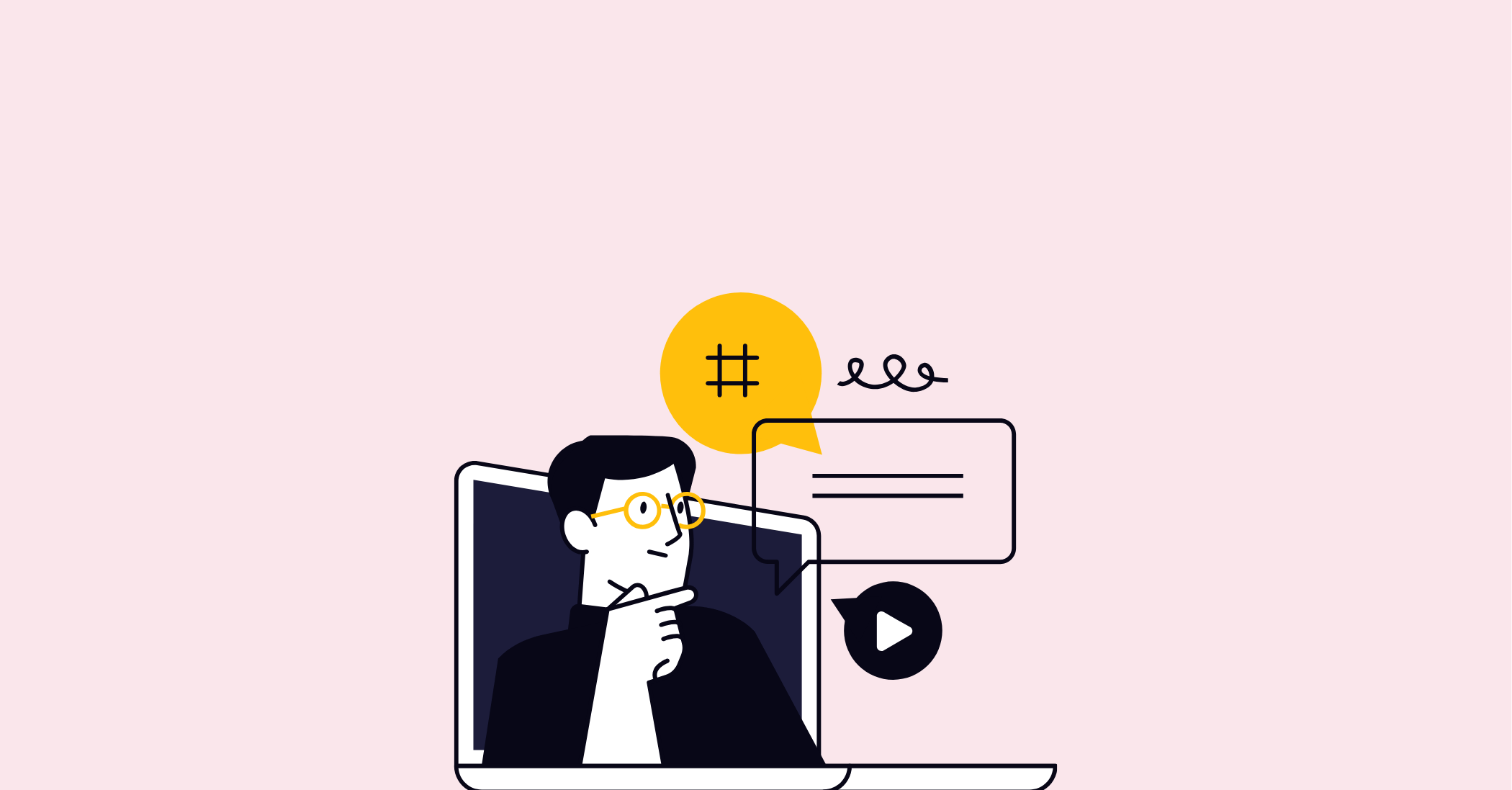Introduction to Microsoft 365 for Business
Microsoft 365 for Business is a comprehensive suite of tools crafted to address the diverse needs of contemporary businesses. Whether you operate a small start-up or manage a vast enterprise, Microsoft 365 offers various licence types tailored to different organisational demands.
The range of options available ensures that businesses can select the most suitable plan to enhance productivity, communication, and security. Each licence type provides a unique combination of features, enabling organisations to find the perfect fit based on their specific requirements.
For instance, some plans focus on offering essential cloud services and online applications, which are perfect for businesses that prioritise cost-efficiency and flexibility. Other plans incorporate desktop versions of popular Office applications, catering to businesses that require offline access and more robust software solutions.
Additionally, Microsoft 365 provides plans with advanced cyber security and device management capabilities, addressing the needs of industries where data protection and regulatory compliance are critical. This makes it an excellent option for sectors such as finance, healthcare, and legal services, where safeguarding sensitive information is paramount.
In essence, the various licence types cater to a wide range of business needs, from essential tools for small businesses to comprehensive solutions for larger enterprises. This flexibility allows organisations to adopt a plan that aligns perfectly with their operational goals and technological needs, thereby facilitating improved efficiency and growth.
Microsoft 365 Business Basic
Microsoft 365 Business Basic is an ideal plan for businesses primarily seeking cloud services to enhance productivity. This plan offers web and mobile versions of Office applications like Word, Excel, and PowerPoint, making it easy for users to work on documents, spreadsheets, and presentations from any device with internet access.
Email hosting is included, with each user receiving a 50 GB mailbox, which is more than sufficient for most business needs. OneDrive provides 1 TB of storage per user, ensuring ample space for file storage and sharing. Additionally, Microsoft Teams is part of the package, offering a robust platform for communication and collaboration, essential for remote work environments.
The plan is particularly suitable for small businesses or startups that do not require the desktop versions of Office applications but still need reliable tools for everyday tasks. With its cloud-based approach, it allows teams to collaborate in real-time, ensuring that everyone is always on the same page, regardless of their physical location.
Microsoft 365 Business Basic also integrates seamlessly with other Microsoft services like SharePoint and Exchange, providing a cohesive ecosystem that enhances workflow efficiency. Despite being the entry-level plan, it does not compromise on essential features, making it a cost-effective solution for businesses aiming to maintain productivity without the additional expense of full desktop applications.
For businesses looking to start with Microsoft 365, this plan provides an excellent foundation, offering core services that can scale with the organisation's growth. It provides a balance of essential tools and affordability, making it a practical choice for those new to the suite or looking to manage costs effectively.
Microsoft 365 Business Standard
Microsoft 365 Business Standard enhances the capabilities of the Basic plan by including desktop versions of Office applications such as Word, Excel, and PowerPoint for both PC and Mac users. This addition allows users to work offline with the full suite of tools at their disposal, ensuring they are not limited by internet access.
The plan continues to offer business-class email with 50 GB of mailbox storage per user and 1 TB of OneDrive storage for file management. Users also benefit from access to Microsoft Teams, enabling efficient communication and collaboration across the organisation. SharePoint and Exchange remain integral parts of this plan, providing a seamless and integrated ecosystem for managing documents and emails.
In addition to these features, Business Standard includes tools like Microsoft Bookings and Viva Engage, which facilitate appointment scheduling and internal networking, respectively. These added applications help streamline business processes and foster better internal communication.
The inclusion of desktop applications makes Business Standard particularly suitable for businesses that need more robust tools for their daily operations. For companies that require offline access to their files and applications, this plan provides the necessary flexibility and functionality.
With enhanced capabilities over the Basic plan, Business Standard caters to organisations that are prepared to invest in a more comprehensive solution for their productivity needs. The desktop versions of the Office apps ensure that users have the full functionality of Microsoft's tools at their fingertips, whether online or offline.
Microsoft 365 Business Premium
Microsoft 365 Business Premium combines the comprehensive tools available in the Business Standard plan with enhanced security and device management features. This plan is tailored for businesses that prioritise advanced protection and regulatory compliance, making it suitable for sectors such as finance, healthcare, and legal services.
With Business Premium, users gain access to advanced threat protection, helping safeguard against sophisticated cyber threats. Device management through Microsoft Intune ensures that company devices are secure and compliant with organisational policies. This added layer of security is crucial for businesses handling sensitive information or operating in highly regulated industries.
In addition to the desktop versions of Office applications like Word, Excel, and PowerPoint, Business Premium includes Windows Virtual Desktop, allowing users to access their Windows experience from virtually any device. This feature supports flexible working arrangements, enabling employees to work efficiently from remote locations.
Furthermore, Business Premium provides tools like Azure Information Protection, which helps classify and protect data based on its sensitivity, and Microsoft Defender for Office 365, which offers protection against email threats. These features ensure comprehensive data security and compliance with industry standards.
The plan also integrates seamlessly with other Microsoft services, including SharePoint, Exchange, and Microsoft Teams, offering a unified platform for communication, collaboration, and document management. This integration helps streamline workflows and enhance productivity across the organisation.
For businesses that require robust security and management capabilities, along with the full suite of Office applications, Microsoft 365 Business Premium offers an optimal solution. It balances advanced protection features with productivity tools, ensuring that businesses can operate securely and efficiently.
Microsoft 365 Enterprise Licensing
For larger organisations, Microsoft 365 offers Enterprise licensing options, specifically the E3 and E5 licences. These plans are designed to meet the advanced needs of substantial enterprises, providing enhanced security, compliance, and productivity features.
The E3 licence encompasses all the features found in the Business Premium plan but augments them with additional enterprise-grade capabilities. This includes advanced identity and access management, comprehensive data governance, and extensive analytics tools. E3 is suitable for businesses that require robust compliance solutions and greater control over their IT infrastructure.
The E5 licence builds upon the E3 offering by incorporating even more sophisticated security and compliance features. It includes advanced threat protection, providing businesses with the tools to defend against and respond to potential security incidents. Additionally, E5 offers advanced analytics and business intelligence capabilities, such as Power BI Pro, which enable organisations to make data-driven decisions.
A key distinction of the E5 plan is its inclusion of enhanced voice and collaboration features. This includes Phone System and Audio Conferencing capabilities, allowing businesses to integrate telephony solutions directly into their Microsoft Teams environment. This is particularly beneficial for enterprises that require a comprehensive communication platform that includes voice, video, and conferencing tools.
Both the E3 and E5 licences are designed to support large-scale deployments and provide the flexibility needed to manage complex IT environments. They integrate seamlessly with other Microsoft services, ensuring a cohesive and efficient workflow across the organisation. These plans are ideal for enterprises that demand the highest levels of security, compliance, and productivity to meet their operational and regulatory requirements.
Microsoft 365 Apps for Business
Microsoft 365 Apps for Business centres on delivering the latest desktop versions of popular Office applications such as Word, Excel, and PowerPoint. This plan is tailored for businesses that already have existing solutions for email or cloud services and primarily need the Office suite to enhance productivity.
This plan does not include business email, Microsoft Teams, or SharePoint, making it ideal for organisations that have their communication and collaboration tools in place and do not require Microsoft's cloud-based services. Instead, it provides robust desktop applications with regular updates and the latest features, ensuring that your team has access to the most up-to-date tools for their work.
Users benefit from the full functionality of Office applications, enabling them to work offline and synchronise their files once they reconnect to the internet. This is particularly useful for businesses where reliable internet access may be inconsistent or for those who prefer working within a desktop environment.
The plan includes 1 TB of OneDrive storage per user, allowing ample space for document storage and easy file sharing. Additionally, the apps can be installed on multiple devices per user, including PCs, Macs, tablets, and smartphones, offering flexibility in how and where employees work.
Ideal for businesses that focus on high productivity with desktop tools, this plan ensures users have the powerful capabilities of Office applications without the need for bundled cloud services. The plan is perfect for those who require the advanced features of Office apps but do not need the additional collaboration and communication tools provided in other Microsoft 365 plans.
By choosing Microsoft 365 Apps for Business, companies can maintain a streamlined software environment tailored to their specific needs, without paying for extra services they may not utilise.
Selecting the Appropriate Licence for Your Business
Choosing the correct Microsoft 365 licence for your business involves a careful evaluation of several key factors. Start by examining the size and structure of your organisation. Smaller businesses or start-ups might find the Business Basic plan sufficient for their needs, especially if they prioritise cloud-based tools and cost-efficiency. Conversely, larger enterprises with more complex requirements may benefit from the advanced features offered in the Enterprise licences.
Consider the specific functionalities your business relies on daily. If offline access to Office applications is critical, plans like Business Standard or Business Premium would be more appropriate. On the other hand, if your organisation operates in a highly regulated industry, the advanced security and compliance features of the Business Premium or Enterprise E5 plans would be more suitable.
Assessing your security needs is paramount, particularly if your business handles sensitive data. Plans with advanced threat protection and device management capabilities, such as Business Premium, can provide peace of mind by safeguarding your information and ensuring compliance with industry standards.
Think about the collaboration and communication tools your team uses. If integrated solutions for communication and file sharing are essential, a plan that includes Microsoft Teams, SharePoint, and Exchange will enhance workflow efficiency.
Budget constraints are also a significant consideration. Conduct a thorough cost-benefit analysis to determine which plan offers the best value for money. Sometimes, investing in a more comprehensive plan upfront can result in long-term savings by reducing the need for additional security or productivity tools.
By carefully evaluating these factors, you can select a Microsoft 365 licence that aligns perfectly with your business's operational goals and technological needs, ensuring an optimal balance between cost and functionality.
Conclusion and Recommendations
Microsoft 365 for Business presents a versatile array of plans that cater to varying business needs. Evaluating the specific requirements of your organisation is crucial in determining the most suitable licence. Factors such as company size, operational priorities, security demands, and budget constraints play a pivotal role in this decision-making process.
For smaller businesses focused on cost-efficiency and essential cloud services, the Business Basic plan offers a solid foundation. Organisations needing offline access to Office applications and more robust tools might find the Business Standard or Business Premium plans more aligned with their needs. Meanwhile, larger enterprises with complex requirements and a focus on advanced security and compliance will benefit from the Enterprise E3 or E5 licences.
Selecting the appropriate licence can enhance productivity and security, streamline operations, and ensure compliance with industry standards. A thoughtful evaluation of your business’s goals and technological needs will help maximise the benefits of Microsoft 365, enabling your organisation to operate more effectively and securely in today's competitive landscape.