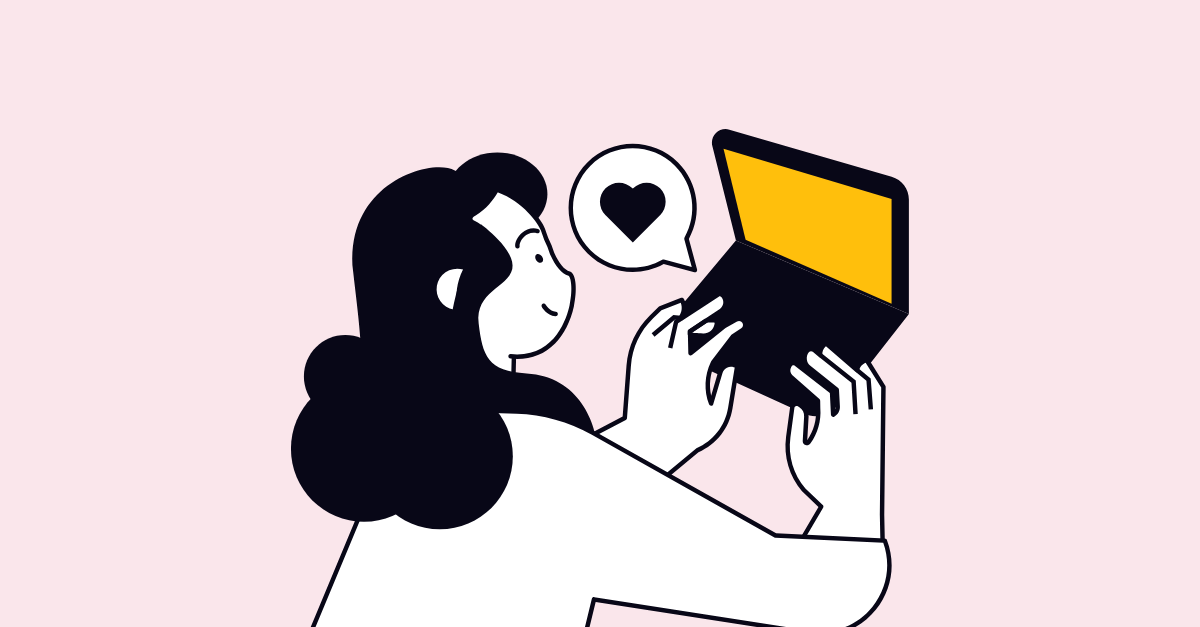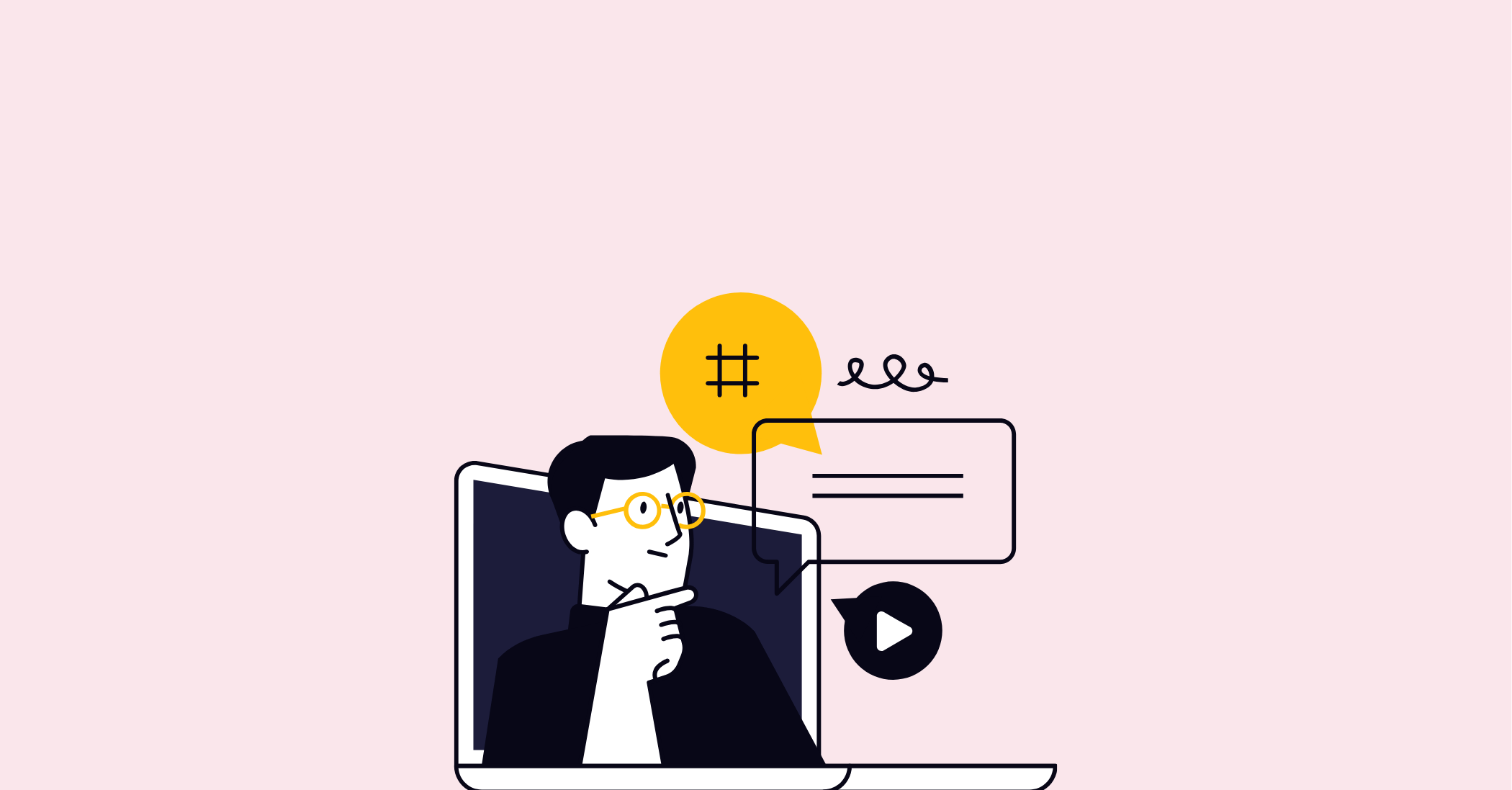Remote access solutions enable users to connect to a network or computer system from a remote location, offering flexibility and convenience. This capability is especially vital for organisations with geographically dispersed teams or employees working from home. By leveraging remote desktop services, users can access files, applications, and resources as if they were physically present in the office, thereby maintaining productivity irrespective of their location.
Remote access solutions come in various forms, including Virtual Private Networks (VPNs) and remote desktop protocols. Each has its unique advantages and security considerations. A VPN creates a secure tunnel between the user's device and the network, encrypting all transmitted data. This ensures that sensitive information remains protected from potential cyber threats. On the other hand, remote desktop services allow users to control a computer remotely, providing access to all its applications and files in real-time.
When setting up remote access, it is crucial to understand the specific needs and security requirements of the organisation. Factors to consider include the number of users, the type of data being accessed, and the potential risks associated with remote connections. Careful planning and the right choice of remote access solutions can help mitigate these risks, ensuring a secure and efficient remote working environment.
In addition to the technical aspects, organisations must also consider the user experience. Remote access tools should be user-friendly and reliable, ensuring that employees can easily connect and work without technical difficulties. Providing training and support can help users become familiar with the tools and address any issues they may encounter.
By comprehending the various facets of remote access, organisations can make informed decisions about the best solutions to implement, thereby enhancing both security and productivity.
Establishing Secure Remote Access
Configuring remote desktop services securely involves several key steps to ensure data protection and continuity of access. Start by establishing connections using robust encryption methods to safeguard data during transmission. Implementing two-factor authentication adds an additional layer of security, requiring users to authenticate their identity with more than just a password.
When choosing VPN solutions, opt for a reputable provider known for robust security features, such as a no-log policy and advanced encryption protocols. Utilising up-to-date protocols like OpenVPN or IKEv2 enhances security further. Regularly updating VPN software is also crucial for defending against known vulnerabilities.
Another vital aspect is setting up a secure remote desktop environment. Configuring firewalls to permit only authorised traffic and using intrusion detection systems can help monitor and block suspicious activities. Employing strong, unique passwords for each remote access point is essential in preventing unauthorised entry.
User training is an often overlooked yet critical component. Educating employees on recognising phishing attempts and maintaining good cybersecurity practices can significantly reduce risks. Providing clear guidelines on how to use remote access tools effectively can minimise the likelihood of user-induced vulnerabilities.
Finally, regularly reviewing and updating security policies ensures they remain effective against emerging threats. Policies should be adaptive and reflect the latest security standards and practices. By following these measures, organisations can maintain a secure and efficient remote access setup.
Security Best Practices
Encrypting data and using secure communication channels are fundamental to protecting remote access solutions. Protocols like TLS and SSH are recommended to establish encrypted connections, ensuring that data remains confidential and intact during transmission.
It is crucial to apply regular updates and patches to all remote access software. Cyber threats evolve constantly, and software developers frequently release updates to address new vulnerabilities. Timely application of these updates can protect systems from exploitation.
Implementing robust authentication mechanisms such as multi-factor authentication (MFA) significantly enhances security. MFA requires users to provide two or more verification factors, making it more difficult for unauthorised individuals to gain access.
User education is another critical component. Training employees to recognise phishing attempts and adhere to cybersecurity best practices can greatly reduce the risk of security breaches. Employees should be well-informed about the importance of using strong, unique passwords and regularly updating them.
Configuring firewalls and intrusion detection systems adds an extra layer of defence. Firewalls should be set to allow only authorised traffic, while intrusion detection systems can monitor for and alert administrators to suspicious activities.
For VPN solutions, selecting a provider with strong security features, such as a no-log policy and advanced encryption protocols, is essential. Using up-to-date protocols like OpenVPN or IKEv2 can further bolster security. Regularly updating VPN software is equally important to protect against known vulnerabilities.
Finally, establishing a thorough access policy and performing regular security audits can help maintain a secure remote access environment. Access policies should clearly define who can access specific resources and under what conditions, while security audits can identify vulnerabilities and areas for improvement. Adhering to these best practices ensures a fortified and secure remote access setup.
Administering Access and Permissions
Administering access and permissions effectively involves creating and maintaining a comprehensive access policy that specifies who can access particular resources and under what conditions. Multi-factor authentication (MFA) can provide an added layer of security by requiring users to verify their identity through multiple methods.
Role-based access control (RBAC) is crucial for limiting access to sensitive information and resources based on an employee's role within the organisation. By assigning permissions according to job responsibilities, RBAC minimises the risk of data breaches and ensures that users can only access what is necessary for their tasks. This targeted approach helps prevent unauthorised access and potential misuse of data.
Regularly reviewing and updating user permissions is essential for maintaining security. As employees change roles or leave the organisation, it is important to adjust or revoke their access rights accordingly. This reduces the risk of former employees or those in new roles accessing data they no longer need.
Monitoring user activity can also aid in identifying any unusual or unauthorised access attempts. Logs should be maintained to track who accessed what resources and when, providing an audit trail that can be useful for investigating security incidents.
It is equally important to educate users about the significance of secure access practices. Training sessions can cover the importance of using strong passwords, recognising phishing attempts, and adhering to organisational security policies. This knowledge empowers users to contribute to the overall security framework.
By implementing these strategies, organisations can better manage access and permissions, thereby enhancing the security of their remote desktop services.
Surveillance and Auditing
Surveillance of remote access activities is fundamental to maintaining robust security. Tools designed for this purpose can track user behaviour, helping to identify any suspicious activities that might indicate security breaches. Implementing a comprehensive logging system allows for detailed records of user access and actions, enabling administrators to detect anomalies and investigate potential issues promptly.
Security audits are equally important, serving to identify vulnerabilities within the system. Regular audits help ensure compliance with security policies and standards, providing an opportunity to review and update security measures as needed. These audits can evaluate the effectiveness of existing protections, highlight areas for improvement, and offer actionable recommendations to enhance security.
Maintaining detailed audit logs is also crucial. These logs not only help in monitoring day-to-day activities but also serve as vital records in the event of a security incident. They can assist forensic investigations by providing a clear trail of events leading up to and following any breach.
In addition to these measures, employing automated tools for real-time monitoring can significantly enhance security. Such tools can flag unusual patterns of behaviour, such as repeated failed login attempts or access from unfamiliar locations, and alert administrators to potential threats.
User education remains a key component of a comprehensive security strategy. Employees should be aware of the importance of adhering to security protocols, recognising phishing attempts, and reporting any suspicious activity. Regular training sessions can reinforce these practices and ensure that staff remain vigilant.
By combining surveillance tools, regular audits, and user education, organisations can build a resilient security framework that effectively safeguards their remote access solutions.
Troubleshooting Common Issues
Troubleshooting connectivity issues in remote access solutions involves a systematic approach to identify and resolve problems. Network configuration errors are a common cause and can often be rectified by ensuring all devices have the correct settings. Firewall restrictions may also block remote connections; adjusting firewall rules to allow authorised traffic can mitigate this issue. Outdated software can lead to compatibility problems and security vulnerabilities, so regularly updating all remote access tools is essential.
Latency and bandwidth limitations can impact the performance of remote desktop services. Evaluating network capacity and optimising bandwidth usage can improve connection quality. For example, reducing the use of high-bandwidth applications during peak times can alleviate network congestion.
Security challenges, such as unauthorised access attempts, require immediate attention. Implementing robust antivirus software and intrusion detection systems can help identify and block malicious activities. Educating users about recognising phishing attempts and maintaining good cybersecurity practices is vital for reducing the risk of breaches.
Compatibility issues between different operating systems or software versions can also arise. Ensuring that all components of the remote access solution are compatible and tested across various environments can pre-empt many of these problems. Providing clear guidelines and support resources can assist users in troubleshooting minor issues themselves.
By addressing these common issues, organisations can maintain a reliable and secure remote access environment, ensuring minimal disruption to workflow and productivity.