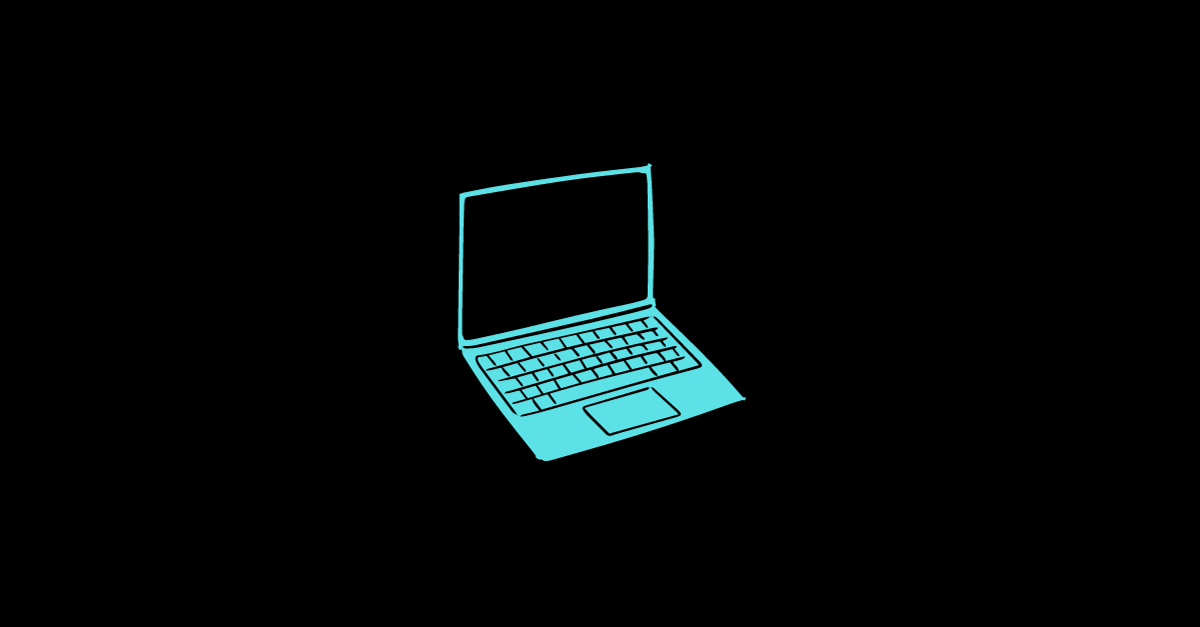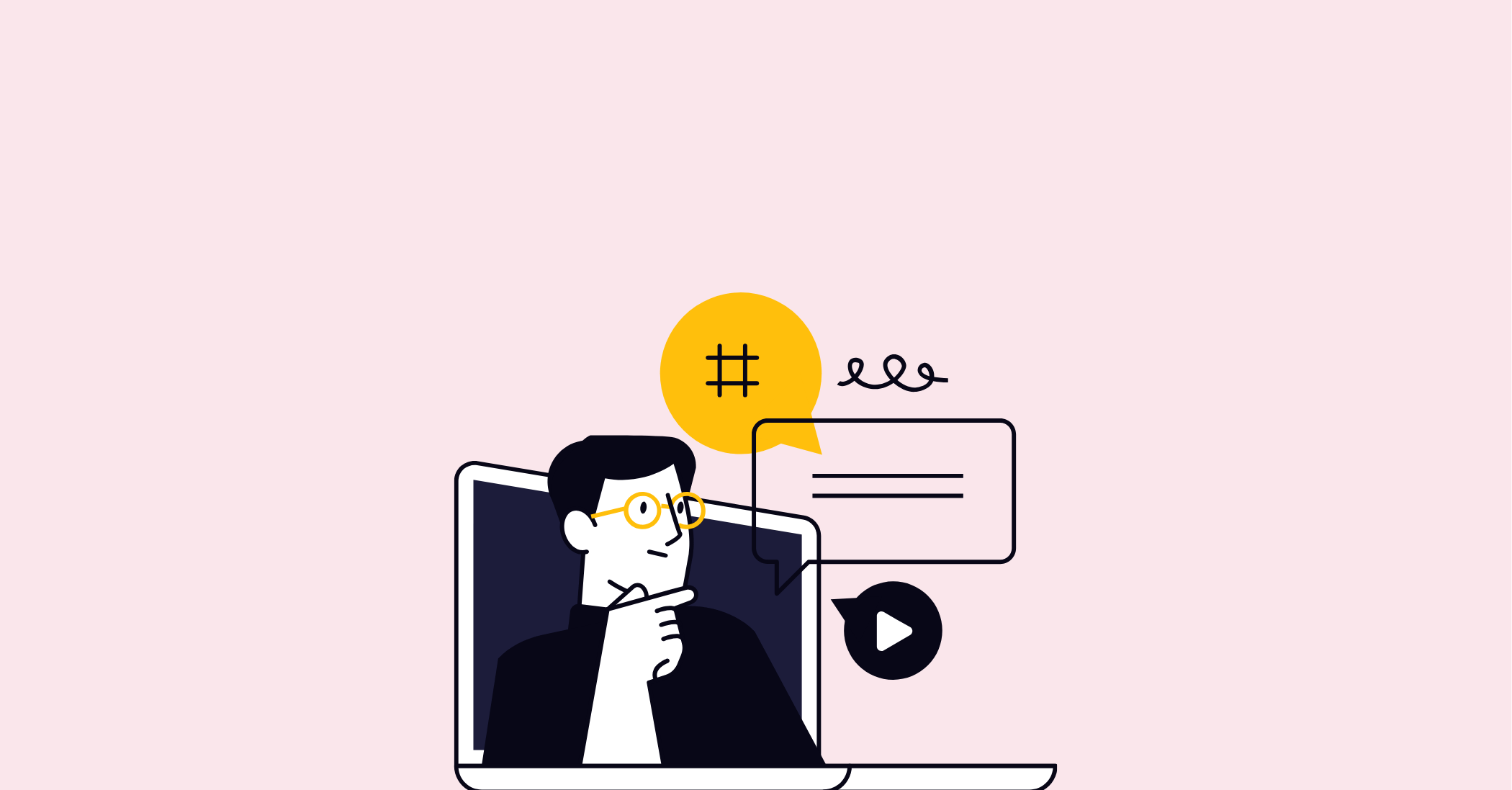Managing and deploying devices in the modern workplace can be a time-consuming and frustrating task, especially when it comes to keeping track of inventory. But with Microsoft Autopilot, those headaches are a thing of the past. This powerful solution streamlines the process of setting up and configuring new Windows devices, making it easier than ever for businesses to manage their device fleet. Say goodbye to inventory hassles and hello to a more efficient and seamless experience with Microsoft Autopilot. Keep reading to find out how this innovative tool can transform your device management.
Microsoft Autopilot: An Overview
Are you tired of spending hours on setting up and configuring new Windows devices? Look no further than Microsoft Autopilot, a revolutionary tool that simplifies device management and eliminates the hassle of inventory tracking. In this section, we will delve into an overview of Microsoft Autopilot and how it can transform your device management experience.
Microsoft Autopilot is a game-changer in the world of device deployment. It streamlines the entire process, from the initial setup to configuring settings and applications, making it easier than ever to get your devices up and running. With Autopilot, you no longer need to manually install operating systems or customise settings for each device. It's a seamless, automated process that saves you time and effort.
But what sets Microsoft Autopilot apart from other device management solutions? Well, one key feature is its integration with Windows Autopilot Deployment Program (WADP). This programme allows you to pre-configure new devices, so when they arrive, they are ready to use right out of the box. No more time wasted on repetitive setup tasks.
Additionally, Microsoft Autopilot simplifies the enrolment process for end-users. They can easily set up their devices themselves, without needing any technical expertise. This self-service capability not only empowers users but also reduces IT workload, allowing your team to focus on more critical tasks.
In summary, Microsoft Autopilot revolutionises the way you manage and deploy devices. Its automated setup and configuration process save you time, streamline your device fleet management, and empower end-users. Say goodbye to inventory hassles and hello to a more efficient and seamless experience with Microsoft Autopilot.
How Microsoft Autopilot Tackles Your Inventory Challenges
Managing inventory can be a headache for any technology reseller. Keeping track of all the devices, components, and accessories can be a time-consuming and tedious task. But with Microsoft Autopilot, those inventory hassles are a thing of the past. Autopilot revolutionises the way you manage and deploy devices, making it easier than ever to stay on top of your inventory.
With Autopilot, you no longer need to manually track and manage individual devices. The tool integrates with Windows Autopilot Deployment Programme (WADP), allowing you to pre-configure devices before they even arrive. This means that when a new device is delivered, it's already set up and ready to use right out of the box. No more wasting time on repetitive setup tasks or struggling to keep track of which devices have been configured and which haven't.
In addition to simplifying the initial setup process, Microsoft Autopilot also streamlines ongoing inventory management. The tool provides real-time visibility into your device fleet, allowing you to easily track devices, monitor their status, and quickly identify any issues. You can easily see which devices are in use, which are in storage, and which are being repaired or replaced. This level of visibility ensures that you always know exactly where your devices are and what their status is, minimising the risk of lost or misplaced inventory.
With Microsoft Autopilot, managing inventory becomes a breeze. Say goodbye to the frustration of tracking devices manually and hello to a more efficient and seamless inventory management experience. Whether you're a technology reseller or an enterprise with a large device fleet, Autopilot is the solution you've been waiting for.
Leveraging the Power of Technology with Microsoft Autopilot
In today's rapidly evolving technology landscape, staying ahead of the curve is crucial for technology resellers. That's where Microsoft Autopilot comes in. By leveraging the power of this innovative tool, resellers can not only simplify their device management processes but also stay on top of the latest technology trends.
With Microsoft Autopilot, resellers can offer their clients a streamlined and efficient device deployment experience. Gone are the days of spending countless hours setting up and configuring new Windows devices. Autopilot automates the entire process, from initial setup to configuring settings and applications, saving valuable time and effort.
But that's not all. Microsoft Autopilot also enables resellers to keep pace with the latest technology trends. By offering their clients access to the latest Windows devices that come pre-configured with Autopilot, resellers can ensure that their clients are always using the most up-to-date technology.
By leveraging the power of Microsoft Autopilot, resellers can optimise their operations, provide a superior experience to their clients, and position themselves as leaders in the industry. So why wait? Embrace the power of technology with Microsoft Autopilot and take your business to new heights.
Keeping Pace with Tech Trends via Microsoft Autopilot
In today's fast-paced and ever-changing technology landscape, it's crucial for technology resellers to stay ahead of the curve. With Microsoft Autopilot, resellers can not only simplify their device management processes but also keep pace with the latest tech trends.
By leveraging the power of Autopilot, resellers can offer their clients a streamlined and efficient device deployment experience. No longer do they have to spend countless hours setting up and configuring new Windows devices. Autopilot automates the entire process, saving valuable time and effort.
But the benefits of Autopilot go beyond just device management. By offering their clients access to the latest Windows devices that come pre-configured with Autopilot, resellers can ensure that their clients are always using the most up-to-date technology. This not only enhances their clients' experience but also positions resellers as leaders in the industry.
With Autopilot, resellers can optimise their operations, provide superior service to their clients, and stay at the forefront of technology trends. So, why wait? Embrace the power of Autopilot and take your business to new heights. Keep up with the latest tech trends and remain competitive in the technology reseller market with Microsoft Autopilot.
Microsoft Autopilot: The Future for Enterprise and Data Centres
As technology continues to advance, the future of enterprise and data centres relies heavily on innovative solutions that streamline operations and enhance productivity. This is where Microsoft Autopilot steps in as a game-changing tool for device management. With its automated setup and configuration process, Autopilot is paving the way for a more efficient and seamless future for enterprise and data centres.
By integrating with Windows Autopilot, Autopilot allows for pre-configured devices that are ready to use right out of the box. This eliminates the need for manual setup and customisation, saving valuable time and resources. For enterprise and data centres with a large device fleet, Autopilot provides real-time visibility into inventory, making it easier than ever to track devices and ensure they are in optimal condition.
But the future of Autopilot doesn't stop there. With its continuous updates and improvements, Microsoft is committed to staying ahead of the curve and keeping up with the ever-evolving technology landscape. As new trends emerge, Autopilot will adapt and provide even more innovative solutions to meet the needs of enterprise and data centres.
Simplifying Logistics Management with Microsoft Autopilot
Are you tired of dealing with the complex and time-consuming task of logistics management? Microsoft Autopilot is here to simplify the process and revolutionise the way you handle logistics for your technology reselling business.
With Microsoft Autopilot, you can say goodbye to the headaches of manually tracking and managing your device fleet.
Autopilot integrates with the Windows Autopilot Deployment Programme (WADP), allowing you to pre-configure devices before they even arrive. This means that when a new device is delivered, it's ready to use right out of the box, without the need for any additional setup or configuration.
By streamlining the logistics management process, Microsoft Autopilot saves you valuable time and resources. No longer will you have to spend hours manually setting up and configuring devices or worrying about misplaced or lost inventory. With real-time visibility into your device fleet, you can easily track devices, monitor their status, and quickly identify any issues. This level of visibility ensures that you always know where your devices are and their current condition.
With the power of Microsoft Autopilot, logistics management becomes a breeze. Say goodbye to the frustrations of manual tracking and hello to a more efficient and seamless logistics experience. Embrace the simplicity and effectiveness of Microsoft Autopilot and optimise your business operations today.
Microsoft Autopilot: Optimising your Business Operations
When it comes to running a technology reselling business, optimising your operations is key to success. And that's exactly what Microsoft Autopilot offers. By leveraging the power of this innovative tool, you can streamline your device management processes and take your business to new heights.
With Microsoft Autopilot, you can say goodbye to manual device setup and configuration. The tool automates the entire process, saving you valuable time and effort. This means you can focus on other critical tasks and provide a superior experience to your clients.
But Autopilot goes beyond just device management. It also allows you to stay ahead of the latest technology trends. By offering your clients access to the latest Windows devices that come pre-configured with Autopilot, you can ensure they are always using cutting-edge technology. This positions you as a leader in the industry and gives you a competitive edge.
By embracing the power of Microsoft Autopilot, you can optimise your operations and provide a seamless experience to your clients. Stay at the forefront of technology trends, streamline your business operations, and achieve success with Microsoft Autopilot. Take the next step towards business optimisation and revolutionise the way you operate.