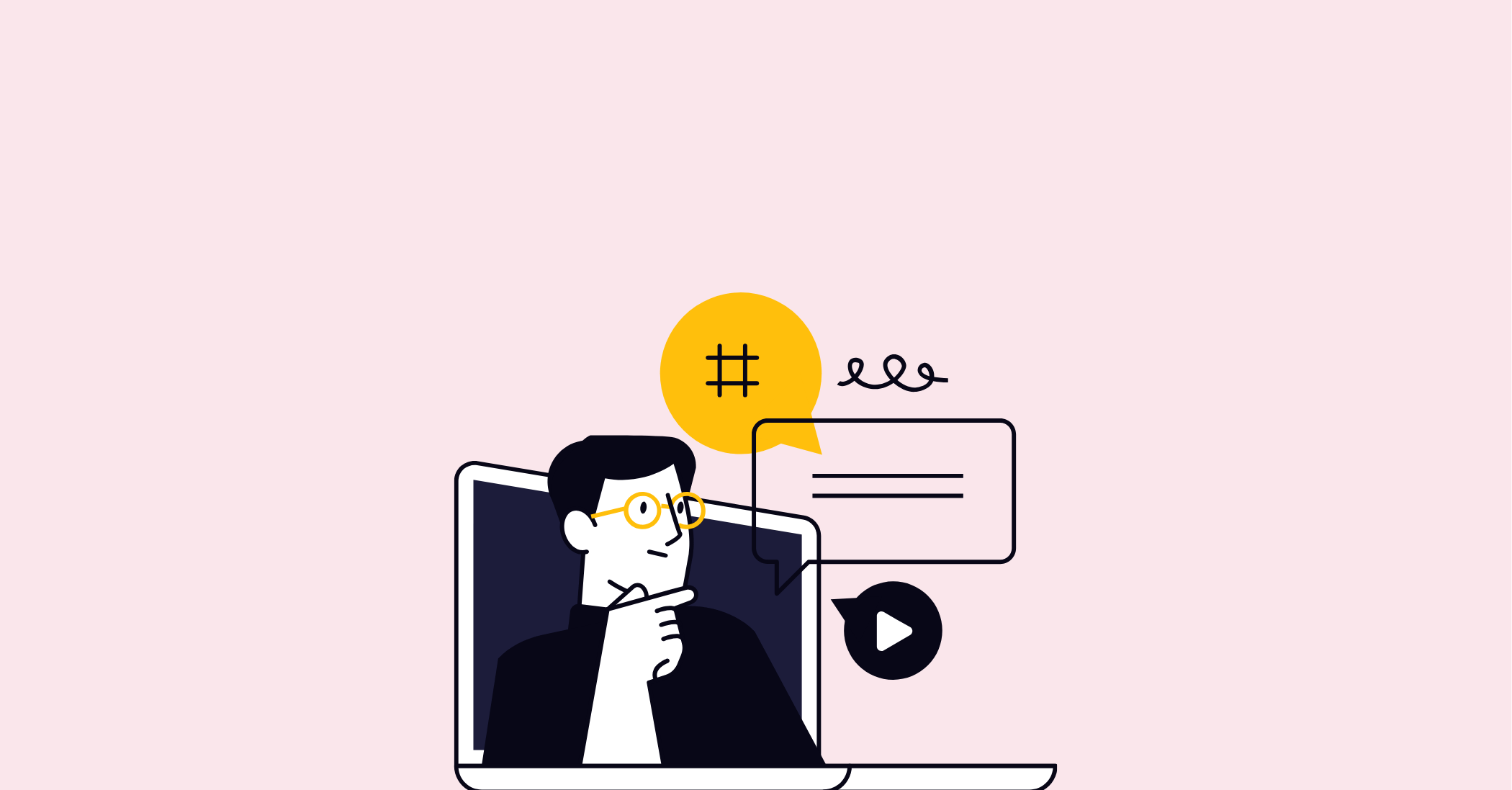In today's dynamic world, IT professionals are expected to be ahead of the curve, embracing and utilising the latest technology trends, managing vast amounts of data, and staying on top of cyber security threats. One effective way of achieving this is by taking advantage of the comprehensive suite of applications offered by Microsoft 365. As an IT professional, it is important to understand the core applications and their functionalities to leverage their full potential. This article aims to shed light on the essential Microsoft 365 applications you need to know.
Microsoft Teams – Collaborate and Communicate Effectively
Microsoft Teams is a game-changer in the realm of unified communication, fostering effective teamwork in a single, user-friendly platform. Providing real-time chat, video conferencing, and file sharing, it serves as a central hub for collaboration, enabling teams to operate seamlessly irrespective of geographical locations. Microsoft Teams' standout feature is its ability to bring together other Microsoft 365 applications and third-party services into its workspace. This makes it possible to work on shared documents, schedule meetings via Outlook or plan tasks using Planner, all without having to switch between different apps. This integrated approach not only bolsters productivity but also facilitates smoother workflows, ensuring that every necessary tool is readily available in one accessible location.
OneDrive – Secure and Accessible Cloud Storage
OneDrive represents Microsoft's response to the growing need for dependable and easy-to-access cloud storage solutions. This application allows users to stow away, share, and open files from any device, granting the flexibility to operate from any location. With OneDrive, the worries about the costs, space and management related to physical storage are mitigated. OneDrive stands out for its solid security attributes which incorporate file encryption and advanced threat detection mechanisms. This makes it a trusty choice for those who deal with confidential information and are mindful of data protection. In an era where cyber threats are escalating, OneDrive is an important tool in your arsenal to ensure that your organisation's data remains safe and accessible, regardless of where you or your team are operating from.
SharePoint – Manage and Share Content Efficiently
As a web-based platform, SharePoint is ideal for enhancing collaboration and content management within your organisation. Its primary function centres around facilitating document storage and management, streamlining processes, and ensuring efficient content distribution. SharePoint is especially well-regarded for its ability to build comprehensive intranet sites. This can revolutionise the way your business communicates internally, by providing a central space where documents can be shared and teams can collaborate effectively. A crucial feature of SharePoint is its seamless integration with the wider ecosystem of Microsoft 365 applications. This interoperability means you can incorporate elements from other applications, enhancing functionality and creating a more dynamic workspace. So, whether you're working on a project plan in Microsoft Teams or sharing a presentation via OneDrive, SharePoint can act as the linchpin that ties these threads together.
Outlook – The Comprehensive Email Solution
Outlook is more than simply an email platform; it's an all-encompassing solution designed to manage your emails, diaries, contacts and tasks, all within one centralised location. With features such as efficient spam filtering, user-friendly rules and alerts, along with the capability to share calendars, Outlook is an essential tool that should be in the arsenal of every IT professional. Integrated seamlessly with other Microsoft 365 applications, it allows you to send OneDrive files as cloud attachments, schedule Teams meetings, and utilise your contact list across the 365 suite. Its advanced security features ensure your email communications are protected from threats, bringing you peace of mind. With the ability to access Outlook from various devices, your essential communications are always within reach, making it a versatile and indispensable component of your digital toolbox.
Office Suite – Your Staple Productivity Tools
The Microsoft Office Suite, comprising of Word, Excel, PowerPoint, and Access, forms the foundation of countless business operations. These applications are the benchmark for tasks such as document crafting, statistical analysis, dynamic presentations, and comprehensive database management. Microsoft 365 has further enhanced these applications by integrating them into the cloud, thereby enabling a new dimension of collaboration and versatility. The cloud capability ensures that your work is not restricted to a single device; you can start a task on your desktop and later pick up where you left off on your tablet or mobile phone. The live collaboration feature allows multiple users to edit the same document simultaneously, eliminating the need for time-consuming back-and-forth emails and version control issues. This means your team can work together in real-time, irrespective of their location, boosting efficiency and fostering a more cohesive working environment. Word, Excel, PowerPoint, and Access have long been stalwarts in the digital workspace, and with their cloud-enabled functionalities in Microsoft 365, they continue to remain as vital as ever for IT professionals.
Advanced Threat Protection – Safeguard Against Cyber Threats
Navigating the ever-evolving landscape of cyber threats can be challenging. This is where Microsoft 365's Advanced Threat Protection (ATP) steps in, serving as your digital guardian. This formidable, cloud-based application focuses on securing your email communications, which often form the initial gateway for malicious activities. ATP employs a potent mix of machine learning algorithms and intricate analysis of links and attachments to preemptively detect potential security breaches. The vigilance of ATP doesn't stop there. It produces robust reports, offering insightful data about potential threats and the measures taken against them. ATP is an indispensable tool, providing a much-needed line of defence in an increasingly complex digital arena. Remember, the best offence in tackling cyber threats is a robust defence, and ATP delivers exactly that.
Microsoft 365 Compliance Centre – Stay Compliant
The Microsoft 365 Compliance Centre emerges as a consolidated solution for managing and addressing all compliance requirements pertinent to your organisation. It brings together features such as data loss prevention, information governance, and advanced eDiscovery, thereby ensuring a comprehensive approach to compliance management. This suite plays an instrumental role in maintaining regulatory compliance, which is increasingly critical in an era where data breaches and misuse can have far-reaching consequences. Furthermore, it assists in mitigating potential risks associated with data handling and storage, aspects that are vital in maintaining the integrity of an organisation's operations and reputation. So, whether it's complying with GDPR, dealing with sensitive customer data or ensuring internal policies are adhered to, the Microsoft 365 Compliance Centre provides a streamlined, all-inclusive mechanism to stay compliant, efficiently and effectively.