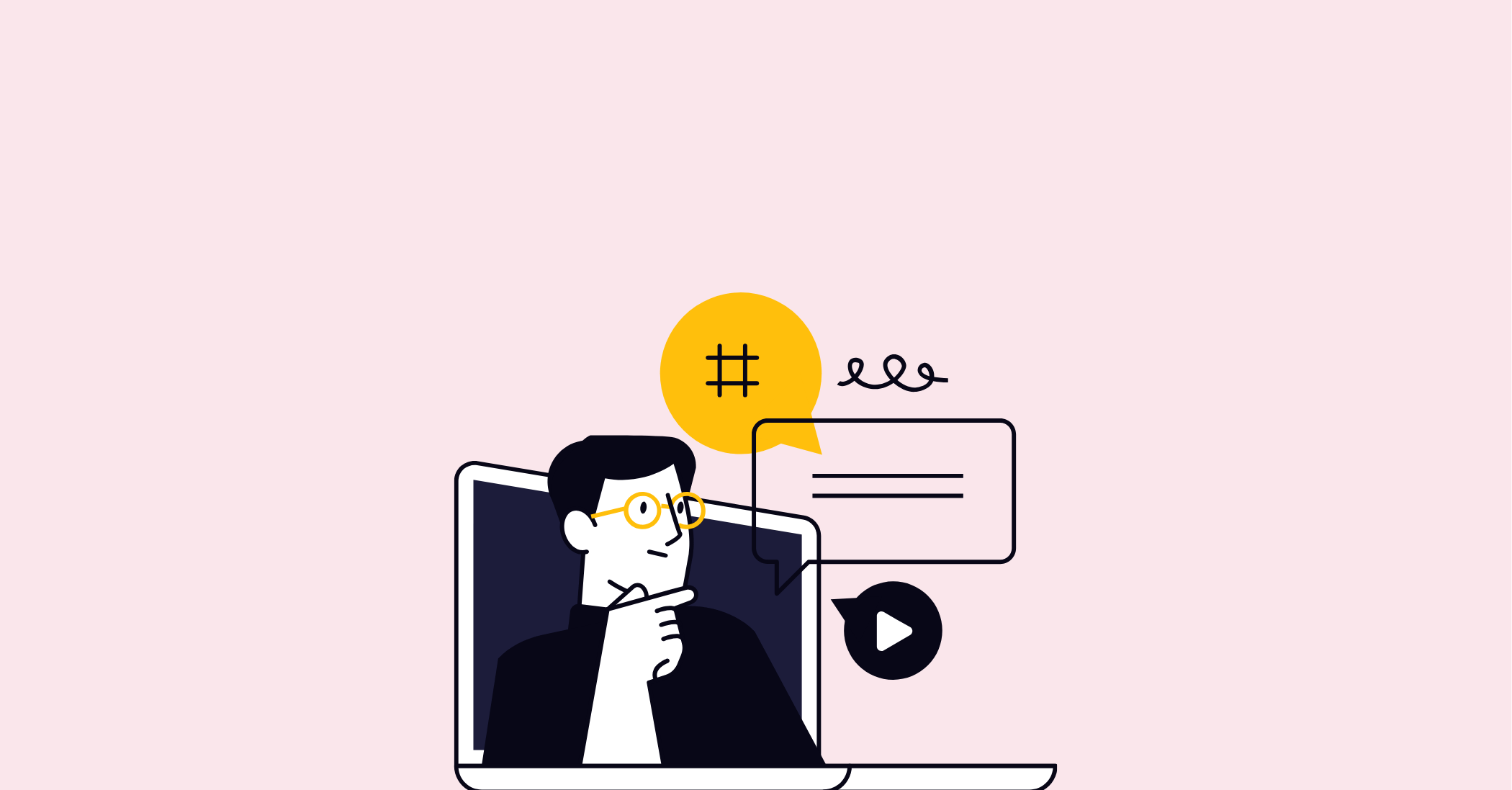Microsoft 365 is a comprehensive suite of software and services designed to help businesses collaborate, automate processes, and stay secure. With the potential that Microsoft 365 offers, organisations of any size can benefit from enhanced productivity, collaboration, and security. In this blog post, we will explore how to unlock the potential of Microsoft 365 by taking advantage of its productivity tools, leveraging its security features, getting started with its apps, and optimizing your experience. With these tips in hand, you’ll be able to maximise the value of Microsoft 365 for your organisation.
Microsoft 365 overview
Microsoft 365 is a comprehensive suite of software and services that can help businesses of any size increase productivity, collaboration, and security. With an array of applications such as Word, Excel, PowerPoint, OneDrive, and Teams, Microsoft 365 provides the tools necessary for efficient workflows.
The cloud-based storage and collaboration features available via the suite make it easy to access and share data from anywhere in the world. Plus, users have the option to use Microsoft 365 on a subscription basis or as a standalone product. This makes it ideal for organisations big or small; companies just starting out don’t need to commit to long-term contracts while larger enterprises will appreciate the flexibility of a pay-as-you-go approach.
By unlocking the potential of Microsoft 365, businesses can benefit from enhanced collaboration between team members. Automation capabilities allow for more efficient processes and improved customer experience while security features ensure confidential information remains safe and secure. With all these features at their fingertips, organisations can streamline workflows while still upholding quality standards.
Maximising Microsoft 365 productivity tools
Microsoft 365 is designed to help businesses maximise their productivity. The suite of software and services provides a range of tools that can be used to streamline workflows and ensure quality standards are met. From Office apps to Microsoft Teams, OneDrive for collaboration, and Microsoft Flow for automation, there are many ways to make the most of your subscription.
Office Apps such as Word, Excel and Outlook are the foundation of the Microsoft 365 suite. They provide powerful solutions for creating documents, spreadsheets, presentations and emails. Additionally, they can be used collaboratively with others allowing users to share files securely without having to worry about data being lost or corrupt. When it comes to email management, Outlook makes it easy to organise incoming messages while still providing a secure environment for sensitive information.
Microsoft Teams is another key component in the Microsoft 365 suite that enables teams to collaborate more efficiently from any location. It facilitates chat-based conversations, video meetings, file sharing and document collaboration all within one platform. This makes it easier for teams to communicate quickly as well as stay up-to-date on project progress in real time.
OneDrive is an invaluable tool when it comes to file storage and collaboration in the cloud. Not only does it provide a secure space for storing files but also allows multiple users access at once so they can work together on projects simultaneously no matter where they are located. With automated backups included in every subscription package, users don’t need to worry about losing their data either - everything is automatically saved making sure nothing gets left behind accidentally or deliberately.
Microsoft Flow provides an efficient way of automating tasks by creating custom workflows that connect various applications together; this helps businesses save time by taking away tedious manual processes from employees’ workloads freeing them up for more important tasks and increasing overall productivity levels across the board. Additionally, SharePoint can be integrated with other applications such as Dynamics 365 CRM giving users an even more comprehensive suite of tools with which they can manage their projects effectively while still ensuring quality standards are met at all times throughout the process from start-to-finish.
Finally, businesses can utilise features like calendar view and task management within Microsoft 365 which allow them further insight into how teams are working together on projects as well as keep track of individual progress throughout each stage of development making sure tasks never get forgotten or fall behind schedule due unforeseen circumstances such as illness or vacation days etcetera. By leveraging these tools provided by Microsoft 365 businesses will have everything they need under one roof enabling them not only increase their productivity levels but also maintain quality standards while doing so - unlocking its full potential!
Leveraging the security features of Microsoft 365
Leveraging the security features of Microsoft 365 is essential for businesses looking to ensure their data is kept safe and secure. Microsoft 365 provides an array of built-in security measures that can help protect user data. These include creating strong passwords and enabling two-factor authentication, as well as using Azure Active Directory to manage user access.
Microsoft 365 also offers various data encryption options which provide another layer of protection. Data encryption helps ensure that sensitive business information remains confidential by scrambling it into an unreadable form. Additionally, Microsoft 365 users can take advantage of additional security features such as Advanced Threat Protection and Data Loss Prevention. These features enable organisations to detect and respond to malicious activities quickly, reducing the risk of a potential breach or data loss.
Overall, leveraging the security features available in Microsoft 365 is key for businesses looking to keep their data safe and secure. By taking advantage of these features, businesses can rest assured that their sensitive information is protected from unauthorised access or misuse. In addition, they can be confident knowing that any malicious activity will be detected quickly so they can take proactive measures accordingly.
Getting started with Microsoft 365 apps
Getting started with Microsoft 365 apps is easier than ever. With a suite of desktop, web, and mobile apps available to help you maximise productivity, there’s something for everyone. Whether you’re using Windows, Mac, iOS, or Android devices, Microsoft 365 can be tailored to your individual needs.
The first step in getting started is to determine which app type is best suited for your device and work style. Desktop apps are the most comprehensive option since they provide access to all features and can be used offline if necessary. Web apps are accessible from any browser window and perfect for on-the-go users who don’t have access to a physical device. Finally, mobile apps offer a great experience for people looking to stay productive while on the go but may have limited features compared to their desktop counterparts. It’s important to consider which type of app will best suit your needs before downloading any software.
Once you’ve decided which type of app is right for you, it’s time to start exploring the various Microsoft 365 apps available. It’s important to read up on system requirements before downloading any software - this will ensure that the application runs smoothly when you launch it on your device. Additionally, it’s helpful to look at tutorials or user guides so that you can get up and running quickly without wasting time trying out different settings or features in order to figure out how they work.
Finally, once you have downloaded the appropriate software and familiarised yourself with its features and functions, it's time to start using it! Leveraging the power of Microsoft 365 apps allows businesses of any size to increase their productivity levels while still maintaining quality standards - unlocking the full potential of this powerful suite of tools and services.
Tips for optimizing your experience with Microsoft 365
When it comes to taking full advantage of the potential of Microsoft 365, businesses must have a plan for using its various features and tools. To maximise productivity levels, businesses should consider creating an organisational plan that outlines which tools are used for what tasks and how often they are used. This will help you ensure that no time is wasted in searching for the right tool or app.
It's also beneficial to subscribe to blogs or forums related to Microsoft 365 so that you can stay up-to-date with any new developments or changes. By doing so, you'll be able to make sure your organisation remains on top of the latest security updates and other important information regarding Microsoft 365 usage. Additionally, reading through best practices documents and resources can be helpful in understanding how best to use each feature within the suite.
Automated backups are also essential when it comes to optimizing your experience with Microsoft 365. Setting up automated backups for all of your files and data will ensure that no information is lost in case of a system failure or other issues. You can also take advantage of external sources such as cloud storage services like Dropbox or Google Drive if you need extra space or want an offsite backup solution. Finally, integrating external sources into your workflow can help reduce manual labour and speed up processes by allowing data from one program to flow into another without any additional input from users.
By following these tips, businesses of any size can maximise their experience with Microsoft 365 and benefit from enhanced collaboration, automation, and security - unlocking its full potential.