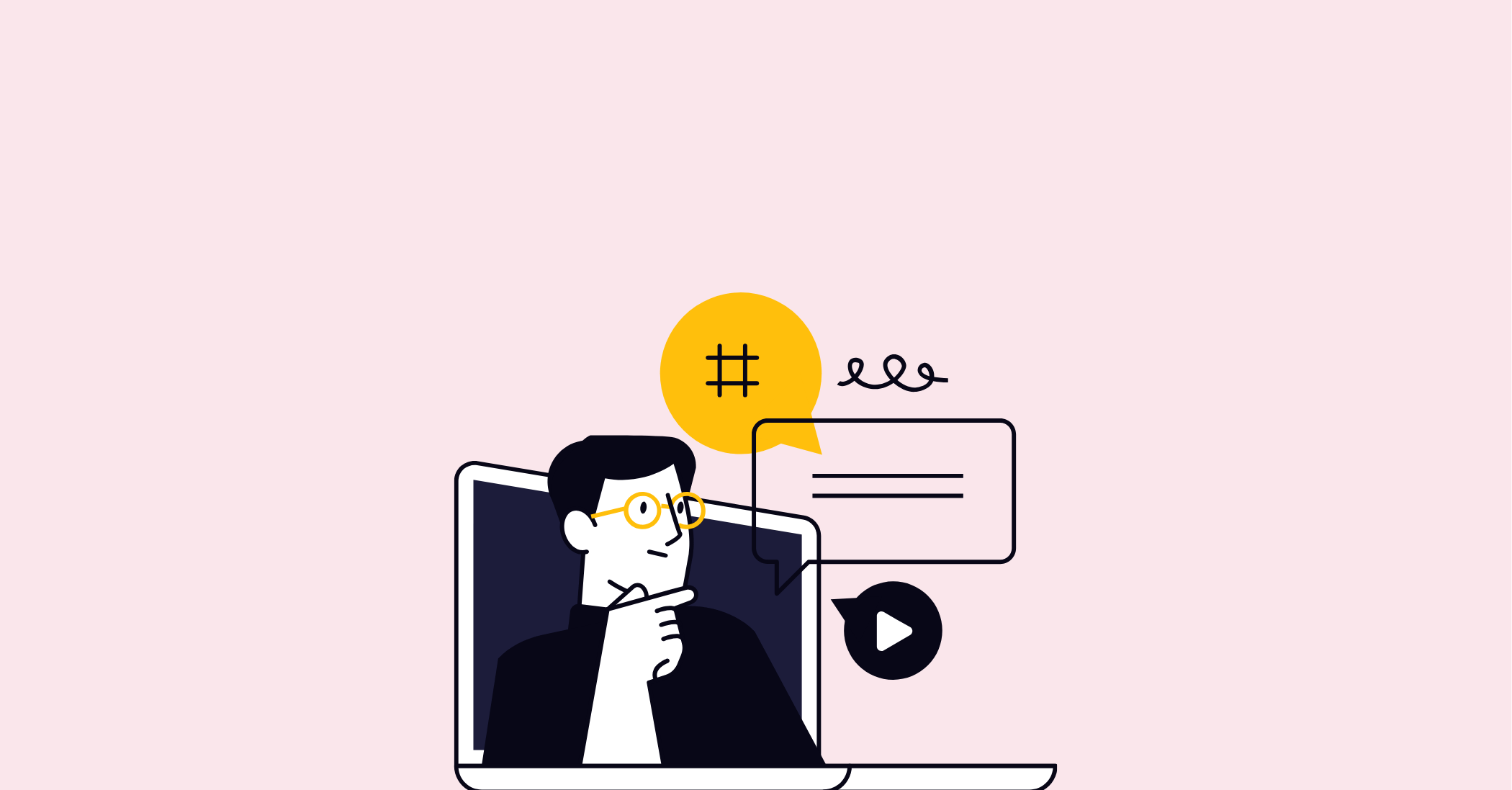Cisco AnyConnect is a powerful technology that has revolutionised the way we connect to our networks and access our important files and applications. Developed by Cisco Systems, this versatile software provides a secure and seamless connection for remote workers, allowing them to access their corporate network from anywhere in the world. In this blog post, we will explore what Cisco AnyConnect is, how it works, and its benefits for businesses and individuals. So, if you're curious about this innovative technology, keep reading to find out more.
Understanding the Basics of Cisco Anyconnect Technology
Cisco AnyConnect is a powerful and versatile technology that has revolutionised the way we connect to our networks and access important files and applications. But how does it work?
At its core, Cisco AnyConnect is a virtual private network (VPN) solution that provides a secure and seamless connection for remote workers. It allows users to access their corporate network from anywhere in the world, ensuring that sensitive data and communications remain protected.
One of the key features of Cisco AnyConnect is its ability to create a secure tunnel between the user's device and the corporate network. This ensures that all data transmitted between the two endpoints is encrypted, making it nearly impossible for hackers or malicious actors to intercept or tamper with the information.
Another important aspect of Cisco AnyConnect is its support for multiple operating systems and devices. Whether you're using a Windows computer, a Mac, a smartphone, or a tablet, Cisco AnyConnect has got you covered. This versatility allows users to connect to the corporate network using the device of their choice, making remote work more convenient and flexible.
Additionally, Cisco AnyConnect provides advanced authentication and access control mechanisms, ensuring that only authorised individuals can connect to the network. This helps to prevent unauthorised access and data breaches, keeping sensitive corporate information secure.
Overall, Cisco AnyConnect is a powerful technology that offers secure and convenient remote access to corporate networks. Its features and capabilities make it an essential tool for businesses and individuals who rely on remote work or need secure access to their networks from anywhere in the world.
Exploring the Features and Capabilities of Cisco Anyconnect
Cisco AnyConnect offers a wide range of features and capabilities that make it a powerful and versatile technology for remote workers. Firstly, it provides a secure and encrypted connection, ensuring that all data transmitted between the user's device and the corporate network is protected from interception and tampering. This is crucial for maintaining the confidentiality and integrity of sensitive information.
Another notable feature is its compatibility with multiple operating systems and devices. Whether you're using a Windows computer, a Mac, a smartphone, or a tablet, Cisco AnyConnect can be easily installed and used. This flexibility allows users to work from their preferred devices, enhancing productivity and convenience.
Cisco AnyConnect also offers advanced authentication and access control mechanisms, ensuring that only authorised individuals can connect to the network. This adds an extra layer of security, preventing unauthorised access and potential data breaches.
Additionally, Cisco AnyConnect supports split tunneling, which allows users to selectively route their internet traffic through the VPN. This is especially useful for remote workers who need to access both corporate and personal resources simultaneously, as it reduces the strain on bandwidth and optimises network performance.
Moreover, Cisco AnyConnect provides a seamless and user-friendly experience. It offers a simple interface, intuitive controls, and automatic updates, making it easy to use and maintain for both IT administrators and end-users.
Overall, the features and capabilities of Cisco AnyConnect make it a reliable and indispensable tool for businesses and individuals seeking secure and convenient remote access to their networks. Whether you're a remote worker or a business owner, Cisco AnyConnect can greatly enhance your productivity and security.
Practical Uses of Cisco Anyconnect in Business Environments
In the business world, Cisco AnyConnect is a game-changer. Its versatile features and capabilities make it an indispensable tool for businesses of all sizes. So, how exactly can businesses benefit from Cisco AnyConnect?
One practical use of Cisco AnyConnect is its ability to enable secure remote access to the corporate network. With the rise of remote work, more and more employees are working from home or on the go. Cisco AnyConnect allows them to securely connect to their company's network, accessing important files, applications, and resources from anywhere in the world. This flexibility boosts productivity and empowers employees to work efficiently, no matter their location.
Moreover, Cisco AnyConnect helps businesses enhance their security posture. By providing advanced authentication and access control mechanisms, it ensures that only authorised individuals can connect to the network. This prevents unauthorised access and helps protect sensitive corporate data from potential breaches.
Another practical use is the split tunneling feature of Cisco AnyConnect. This allows employees to route their internet traffic selectively, ensuring that only the necessary traffic goes through the VPN. As a result, bandwidth is optimised, network performance is enhanced, and employees can access both corporate and personal resources simultaneously.
Overall, Cisco AnyConnect is an invaluable tool for businesses. It facilitates secure remote access, enhances security, and optimises network performance. By harnessing the power of Cisco AnyConnect, businesses can enable a flexible work environment while maintaining a robust and secure network infrastructure.
Benefits and Challenges of Using Cisco Anyconnect
Using Cisco AnyConnect comes with numerous benefits and a few potential challenges that users should be aware of. Let's delve into both sides of the coin.
First and foremost, the main benefit of using Cisco AnyConnect is its ability to provide a secure and encrypted connection. This ensures that sensitive data and communications remain protected from hackers and other malicious actors. With the increasing frequency of cyber attacks and data breaches, this level of security is invaluable for businesses and individuals alike.
Another significant advantage is the compatibility of Cisco AnyConnect with multiple operating systems and devices. This flexibility allows users to work from their preferred devices, whether it's a Windows computer, Mac, smartphone, or tablet. By offering seamless connectivity across various platforms, Cisco AnyConnect enhances productivity and convenience for remote workers.
However, there are also a few challenges associated with using Cisco AnyConnect. One potential drawback is the need for a stable internet connection. Since Cisco AnyConnect relies on internet connectivity, any disruptions or weak signals can hamper the user experience and impede productivity. It is important for users to have a reliable and robust internet connection to fully benefit from the features of Cisco AnyConnect.
Another challenge can arise from the complexity of setting up and configuring Cisco AnyConnect. While the software provides a user-friendly interface, some technical knowledge may be required during the initial setup process. However, this can be overcome with the help of IT support or Cisco AnyConnect's extensive documentation and support resources.
How to Get Started with Cisco Anyconnect
To get started with Cisco AnyConnect, follow these simple steps:
1. Obtain the Cisco AnyConnect software: The first step is to obtain the Cisco AnyConnect software from the official Cisco website or through your company's IT department. Make sure you download the appropriate version for your operating system.
2. Install the software: Once you have downloaded the Cisco AnyConnect software, run the installer and follow the on-screen instructions to install it on your device. The installation process is typically straightforward and user-friendly.
3. Launch the Cisco AnyConnect application: After the installation is complete, launch the Cisco AnyConnect application. You will usually find it in your applications folder or on your desktop, depending on your operating system.
4. Enter the VPN server details: When you launch the Cisco AnyConnect application, you will be prompted to enter the VPN server details provided by your IT department. This information typically includes the server address, username, and password. Enter the required information and click "Connect" to establish a connection to the VPN.
5. Access your network resources: Once you are connected to the VPN, you can access your network resources, such as files, applications, and shared drives, as if you were physically present in the office.
It's important to note that the steps may vary slightly depending on your specific setup and configuration. If you encounter any issues or need further assistance, reach out to your IT department or consult the Cisco AnyConnect documentation for troubleshooting guidance. With a few simple steps, you'll be up and running with Cisco AnyConnect, enjoying secure and convenient remote access to your network.